MY HEART [x]
![MY HEART [x]](https://64.media.tumblr.com/ea0450c1ed7feec891b4333bf3247a17/tumblr_oipfphBMr61s467u7o1_500.png)
MY HEART [x]
![MY HEART [x]](https://64.media.tumblr.com/d46f195e0d5eed18b689deecaee6dc36/tumblr_inline_oipfoqTkKQ1rezeba_250.gif)
More Posts from Hawkign-blog and Others

17 may 5:20pm // been on the up-and-up since I handed in my first draft of my history IA… extended essay research and sat II revision, here I come!

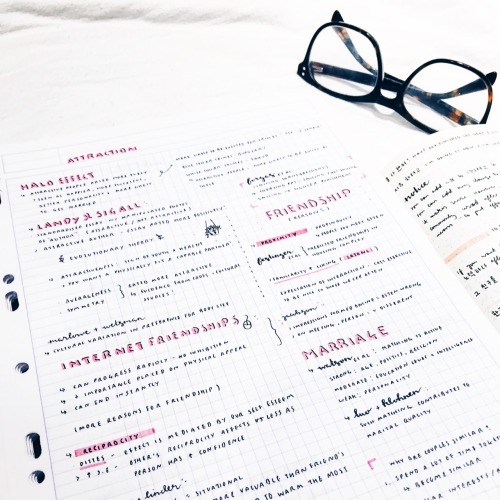
reviewing korean grammar and writing up lecture notes~ ig: studylustre

5 lines hover updates tab (#10) by iamthemelocked / thewomvn STATIC / LIFE PREVIEW if the gif isn´t enough :)
the codes: 1 | 2 | 3
HOW TO INSTALL
paste code number 1 in the meta section of your theme (right at the top where you can see for example: <meta name=“color:Background” content=“#ffffff”/>). This is so that you can change the colours of the boxes without going into the code.
paste code number 2 right above {CustomCSS}</style></head><body>
paste code number 3 right under {CustomCSS}</style></head><body>
PLEASE LIKE / REBLOG IF YOU ARE USING IT!
PLEASE LEAVE THE CREDIT IN IT!
ABOUT THIS TAB IN GENERAL
The original version has 5 lines with text boxes who appear upon hovering
If you want to add more or delete a few then you can do that easily in the code
All the colours are customizable without having to go into the code, just do it in your tumblr customizing menu
For inserting the text you need to go into the code though, just like with every other updates tab
You have the option of turning it off in your customizing menu if you don´t want to use it anymore, you don´t have to delete it from the code
IF YOU WANT TO CHANGE THINGS IN THE TAB:
Check my other updates tabs for reference, on all those posts there are explanations for most questions.
If you don´t find the answer to your question there, check the tutorials on my theme blog.
If you still have questions, request a tutorial here.
ADDITIONAL GADGETS
You want to have a colour spectrum to choose from?
Check this link.
You want to add colorful headers?
The tutorial is here.
You want to add a music player?
Find the detailed tutorial here.
You want to have a clock in your updates tab?
Check out this link.
FINAL WORDS
This updates tab is mine and mine alone.(thewomvn/iamthemelocked)
I spent a lot of time making it so I would really appreciate it if you:
1. left the credit where it belongs
2. directed others who ask for a tutorial for this updates tab to this post
3. didn´t claim it as your own, no matter how many changes you have done
4. didn´t steal the code or redistribute this updates tab in any way.
I will find out and I can assure you, it´ll not be pleasant for you.
I am always there for your questions, so check on my HTML and Themes blog if you want to know something or just ask your question there and I will make a tutorial for you.
PLEASE LIKE / REBLOG IF YOU ARE USING IT!
Tomorrow is wednesday, but not Yoi wednesday.
follow spree.
hey there! if you’re a studyblr (and a bit new to the community), reblog this so i can check you out. i might even leave a cheeky little message on your blog and end up following you. it would be great to get a follow from you all but that’s totally upto you! make sure you guys follow at least one person who has reblogged! let’s make more friends 😋




Some stuff I got from Aliexpress last month! Follow me on instagram at academiics 🤗 i’m sorta more active there ehe
reblog if the person you reblogged this from deserves to be happy this 2017 (or forever)
i dont think american filmmakers realise how huge london is, because sure you have the london eye and houses of parliament but when you say ‘london has fallen’ what??? so the nandos in catford is in flames? the tesco in peckham has descended into chaos? wtf??
-
 whilma-warfstache liked this · 8 years ago
whilma-warfstache liked this · 8 years ago -
 mavengirl444 liked this · 8 years ago
mavengirl444 liked this · 8 years ago -
 orion-vulcan liked this · 8 years ago
orion-vulcan liked this · 8 years ago -
 gonelookingforsnacks liked this · 8 years ago
gonelookingforsnacks liked this · 8 years ago -
 hodgersfordays liked this · 8 years ago
hodgersfordays liked this · 8 years ago -
 coffeeandatlantis reblogged this · 8 years ago
coffeeandatlantis reblogged this · 8 years ago -
 awesomemekala reblogged this · 8 years ago
awesomemekala reblogged this · 8 years ago -
 jkollitz liked this · 8 years ago
jkollitz liked this · 8 years ago -
 lambcow liked this · 8 years ago
lambcow liked this · 8 years ago -
 bird-out-of-water reblogged this · 8 years ago
bird-out-of-water reblogged this · 8 years ago -
 being-thereal-me reblogged this · 8 years ago
being-thereal-me reblogged this · 8 years ago -
 hladno reblogged this · 8 years ago
hladno reblogged this · 8 years ago -
 5pmfriday liked this · 8 years ago
5pmfriday liked this · 8 years ago -
 yourcowhasbeendishonored reblogged this · 8 years ago
yourcowhasbeendishonored reblogged this · 8 years ago -
 yourcowhasbeendishonored liked this · 8 years ago
yourcowhasbeendishonored liked this · 8 years ago -
 zalanah liked this · 8 years ago
zalanah liked this · 8 years ago -
 thewulfgrl reblogged this · 8 years ago
thewulfgrl reblogged this · 8 years ago -
 thewulfgrl liked this · 8 years ago
thewulfgrl liked this · 8 years ago -
 tyasshats reblogged this · 8 years ago
tyasshats reblogged this · 8 years ago -
 mikala90 reblogged this · 8 years ago
mikala90 reblogged this · 8 years ago -
 petesdragon liked this · 8 years ago
petesdragon liked this · 8 years ago -
 gaydelgard liked this · 8 years ago
gaydelgard liked this · 8 years ago -
 hannadoix liked this · 8 years ago
hannadoix liked this · 8 years ago -
 eudog23 reblogged this · 8 years ago
eudog23 reblogged this · 8 years ago -
 kingkilling-and-stormlight reblogged this · 8 years ago
kingkilling-and-stormlight reblogged this · 8 years ago -
 strxngersmind reblogged this · 8 years ago
strxngersmind reblogged this · 8 years ago -
 ivenothingtosaybutillsayitanyway liked this · 8 years ago
ivenothingtosaybutillsayitanyway liked this · 8 years ago -
 strxngersmind liked this · 8 years ago
strxngersmind liked this · 8 years ago -
 superiady reblogged this · 8 years ago
superiady reblogged this · 8 years ago -
 imsonotfakingitloves liked this · 8 years ago
imsonotfakingitloves liked this · 8 years ago -
 littleskrimp reblogged this · 8 years ago
littleskrimp reblogged this · 8 years ago -
 b04-h4nc0ck reblogged this · 8 years ago
b04-h4nc0ck reblogged this · 8 years ago -
 gzbnat reblogged this · 8 years ago
gzbnat reblogged this · 8 years ago -
 fancyglitterytrash liked this · 8 years ago
fancyglitterytrash liked this · 8 years ago -
 gucci-night-broski liked this · 8 years ago
gucci-night-broski liked this · 8 years ago





