Kaeiguess - Idk

More Posts from Kaeiguess and Others
So You Need To Buy A Computer But You Don't Know What Specs Are Good These Days
Hi.
This is literally my job.
Lots of people are buying computers for school right now or are replacing computers as their five-year-old college laptop craps out so here's the standard specs you should be looking for in a (windows) computer purchase in August 2023.
PROCESSOR
Intel i5 (no older than 10th Gen)
Ryzen 7
You can get away with a Ryzen 5 but an intel i3 should be an absolute last resort. You want at least an intel i5 or a Ryzen 7 processor. The current generation of intel processors is 13, but anything 10 or newer is perfectly fine. DO NOT get a higher performance line with an older generation; a 13th gen i5 is better than an 8th gen i7. (Unfortunately I don't know enough about ryzens to tell you which generation is the earliest you should get, but staying within 3 generations is a good rule of thumb)
RAM
8GB absolute minimum
If you don't have at least 8GB RAM on a modern computer it's going to be very, very slow. Ideally you want a computer with at least 16GB, and it's a good idea to get a computer that will let you add or swap RAM down the line (nearly all desktops will let you do this, for laptops you need to check the specs for Memory and see how many slots there are and how many slots are available; laptops with soldered RAM cannot have the memory upgraded - this is common in very slim laptops)
STORAGE
256GB SSD
Computers mostly come with SSDs these days; SSDs are faster than HDDs but typically have lower storage for the same price. That being said: SSDs are coming down in price and if you're installing your own drive you can easily upgrade the size for a low cost. Unfortunately that doesn't do anything for you for the initial purchase.
A lot of cheaper laptops will have a 128GB SSD and, because a lot of stuff is stored in the cloud these days, that can be functional. I still recommend getting a bit more storage than that because it's nice if you can store your music and documents and photos on your device instead of on the cloud. You want to be able to access your files even if you don't have internet access.
But don't get a computer with a big HDD instead of getting a computer with a small SSD. The difference in speed is noticeable.
SCREEN (laptop specific)
Personally I find that touchscreens have a negative impact on battery life and are easier to fuck up than standard screens. They are also harder to replace if they get broken. I do not recommend getting a touch screen unless you absolutely have to.
A lot of college students especially tend to look for the biggest laptop screen possible; don't do that. It's a pain in the ass to carry a 17" laptop around campus and with the way that everything is so thin these days it's easier to damage a 17" screen than a 14" screen.
On the other end of that: laptops with 13" screens tend to be very slim devices that are glued shut and impossible to work on or upgrade.
Your best bet (for both functionality and price) is either a 14" or a 15.6" screen. If you absolutely positively need to have a 10-key keyboard on your laptop, get the 15.6". If you need something portable more than you need 10-key, get a 14"
FORM FACTOR (desktop specific)
If you purchase an all-in-one desktop computer I will begin manifesting in your house physically. All-in-ones take away every advantage desktops have in terms of upgradeability and maintenance; they are expensive and difficult to repair and usually not worth the cost of disassembling to upgrade.
There are about four standard sizes of desktop PC: All-in-One (the size of a monitor with no other footprint), Tower (Big! probably at least two feet long in two directions), Small Form Factor Tower (Very moderate - about the size of a large shoebox), and Mini/Micro/Tiny (Small! about the size of a small hardcover book).
If you are concerned about space you are much better off getting a MicroPC and a bracket to put it on your monitor than you are getting an all-in-one. This will be about a million percent easier to work on than an all-in-one and this way if your monitor dies your computer is still functional.
Small form factor towers and towers are the easiest to work on and upgrade; if you need a burly graphics card you need to get a full size tower, but for everything else a small form factor tower will be fine. Most of our business sales are SFF towers and MicroPCs, the only time we get something larger is if we have to put a $700 graphics card in it. SFF towers will accept small graphics cards and can handle upgrades to the power supply; MicroPCs can only have the RAM and SSD upgraded and don't have room for any other components or their own internal power supply.
WARRANTY
Most desktops come with either a 1 or 3 year warranty; either of these is fine and if you want to upgrade a 1 year to a 3 year that is also fine. I've generally found that if something is going to do a warranty failure on desktop it's going to do it the first year, so you don't get a hell of a lot of added mileage out of an extended warranty but it doesn't hurt and sometimes pays off to do a 3-year.
Laptops are a different story. Laptops mostly come with a 1-year warranty and what I recommend everyone does for every laptop that will allow it is to upgrade that to the longest warranty you can get with added drop/damage protection. The most common question our customers have about laptops is if we can replace a screen and the answer is usually "yes, but it's going to be expensive." If you're purchasing a low-end laptop, the parts and labor for replacing a screen can easily cost more than half the price of a new laptop. HOWEVER, the way that most screens get broken is by getting dropped. So if you have a warranty with drop protection, you just send that sucker back to the factory and they fix it for you.
So, if it is at all possible, check if the manufacturer of a laptop you're looking at has a warranty option with drop protection. Then, within 30 days (though ideally on the first day you get it) of owning your laptop, go to the manufacturer site, register your serial number, and upgrade the warranty. If you can't afford a 3-year upgrade at once set a reminder for yourself to annually renew. But get that drop protection, especially if you are a college student or if you've got kids.
And never, ever put pens or pencils on your laptop keyboard. I've seen people ruin thousand dollar, brand-new laptops that they can't afford to fix because they closed the screen on a ten cent pencil. Keep liquids away from them too.
LIFESPAN
There's a reasonable chance that any computer you buy today will still be able to turn on and run a program or two in ten years. That does not mean that it is "functional."
At my office we estimate that the functional lifespan of desktops is 5-7 years and the functional lifespan of laptops is 3-5 years. Laptops get more wear and tear than desktops and desktops are easier to upgrade to keep them running. At 5 years for desktops and 3 years for laptops you should look at upgrading the RAM in the device and possibly consider replacing the SSD with a new (possibly larger) model, because SSDs and HDDs don't last forever.
COST
This means that you should think of your computers as an annual investment rather than as a one-time purchase. It is more worthwhile to pay $700 for a laptop that will work well for five years than it is to pay $300 for a laptop that will be outdated and slow in one year (which is what will happen if you get an 8th gen i3 with 8GB RAM). If you are going to get a $300 laptop try to get specs as close as possible to the minimums I've laid out here.
If you have to compromise on these specs, the one that is least fixable is the processor. If you get a laptop with an i3 processor you aren't going to be able to upgrade it even if you can add more RAM or a bigger SSD. If you have to get lower specs in order to afford the device put your money into the processor and make sure that the computer has available slots for upgrade and that neither the RAM nor the SSD is soldered to the motherboard. (one easy way to check this is to search "[computer model] RAM upgrade" on youtube and see if anyone has made a video showing what the inside of the laptop looks like and how much effort it takes to replace parts)
Computers are expensive right now. This is frustrating, because historically consumer computer prices have been on a downward trend but since 2020 that trend has been all over the place. Desktop computers are quite expensive at the moment (August 2023) and decent laptops are extremely variably priced.
If you are looking for a decent, upgradeable laptop that will last you a few years, here are a couple of options that you can purchase in August 2023 that have good prices for their specs:
14" Lenovo - $670 - 11th-gen i5, 16GB RAM, and 512GB SSD
15.6" HP - $540 - 11th-gen i5, 16GB RAM, and 256GB SSD
14" Dell - $710 - 12th-gen i5, 16GB RAM, and 256GB SSD
If you are looking for a decent, affordable desktop that will last you a few years, here are a couple of options that you can purchase in August 2023 that have good prices for their specs:
SFF HP - $620 - 10th-gen i5, 16GB RAM, 1TB SSD
SFF Lenovo - $560 - Ryzen 7 5000 series, 16GB RAM, 512GB SSD
Dell Tower - $800 - 10th-gen i7, 16GB RAM, 512GB SSD
If I were going to buy any of these I'd probably get the HP laptop or the Dell Tower. The HP Laptop is actually a really good price for what it is.
Anyway happy computering.
Best language learning tips & masterlists from other bloggers I’ve come across
(these posts are not my own!)
THE HOLY GRAIL of language learning (-> seriously tho, this is the BEST thing I’ve ever come across)
Tips:
Some language learning exercises and tips
20 Favorite Language Learning Tips
what should you be reading to maximize your language learning?
tips for learning a language (things i wish i knew before i started)
language learning and langblr tips
Tips on how to read in your target language for longer periods of time
Tips and inspiration from Fluent in 3 months by Benny Lewis
Tips for learning a sign language
Tips for relearning your second first language
How to:
how to self teach a new language
learning a language: how to
learning languages and how to make it fun
how to study languages
how to practice speaking in a foreign language
how to learn a language when you don’t know where to start
how to make a schedule for language learning
How to keep track of learning more than one language at the same time
Masterposts:
Language Study Master Post
Swedish Resources Masterpost
French Resouces Masterpost
Italian Resources Masterpost
Resource List for Learning German
Challenges:
Language-Sanctuary Langblr Challenge
language learning checkerboard challenge
Word lists:
2+ months of language learning prompts
list of words you need to know in your target language, in 3 levels
Other stuff:
bullet journal dedicated to language learning
over 400 language related youtube channels in 50+ languages
TED talks about language (learning)
Learning the Alien Languages of Star Trek
.
Feel free to reblog and add your own lists / masterlists!
REMEMBER TO HACK UR 3DS AND WII U BEFORE NINTENDO SHUTS DOWN THEIR INTERNET SUPPORT (April 8th)

THE ONLINE ARTIST HANDBOOK
So I think a lot of us are struggling with being an online artist these days, with the navigation of various socials being increasingly obscure and even perilous at times
It’s why I had an idea: The Online Artist Handbook
What is the Online Artist Handbook ?
It’s a collaborative google doc where all artists all over various social media websites can contribute their knowledge of said socials to help everyone thrive ! This includes becoming more familiar with various customs and ways to post as a part of building your online presence, and things to watch out for.
The document is completely free and open-source: everyone can use it, edit it, cite it, download it, whatever !
How does it work ?
There are two documents: one document is used for submitting notes about various social media platforms, and a second one is a read-only document where all the information is properly written out to ensure clarity and ease of reading.
I’d like to contribute !
That’s so awesome ! Thank you so much ! You can contribute to the document yourself here: [Google doc link]. The clean version of the document can be found here: [Google doc second link]
Remember to add yourself to the contributors section to be credited for your help !
Let’s go Tumblr ! Let’s create a community artist resource !
Can't afford art school?
After seeing post like this 👇
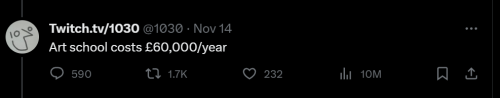
And this gem 👇
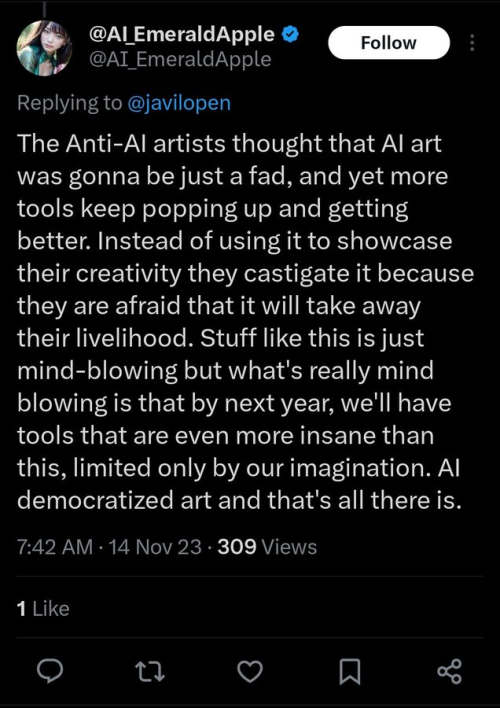
As well as countless of others from the AI generator community. Just talking about how "inaccessible art" is, I decided why not show how wrong these guys are while also helping anyone who actually wants to learn.
Here is the first one ART TEACHERS! There are plenty online and in places like youtube.
📺Here is my list:
Proko (Free)
Marc Brunet (Free but he does have other classes for a cheap price. Use to work for Blizzard)
Aaron Rutten (free)
BoroCG (free)
Jesse J. Jones (free, talks about animating)
Jesus Conde (free)
Mohammed Agbadi (free, he gives some advice in some videos and talks about art)
Ross Draws (free, he does have other classes for a good price)
SamDoesArts (free, gives good advice and critiques)
Drawfee Show (free, they do give some good advice and great inspiration)
The Art of Aaron Blaise ( useful tips for digital art and animation. Was an animator for Disney)
Bobby Chiu ( useful tips and interviews with artist who are in the industry or making a living as artist)
Second part BOOKS, I have collected some books that have helped me and might help others.
📚Here is my list:
The "how to draw manga" series produced by Graphic-sha. These are for manga artist but they give great advice and information.
"Creating characters with personality" by Tom Bancroft. A great book that can help not just people who draw cartoons but also realistic ones. As it helps you with facial ques and how to make a character interesting.
"Albinus on anatomy" by Robert Beverly Hale and Terence Coyle. Great book to help someone learn basic anatomy.
"Artistic Anatomy" by Dr. Paul Richer and Robert Beverly Hale. A good book if you want to go further in-depth with anatomy.
"Directing the story" by Francis Glebas. A good book if you want to Story board or make comics.
"Animal Anatomy for Artists" by Eliot Goldfinger. A good book for if you want to draw animals or creatures.
"Constructive Anatomy: with almost 500 illustrations" by George B. Bridgman. A great book to help you block out shadows in your figures and see them in a more 3 diamantine way.
"Dynamic Anatomy: Revised and expand" by Burne Hogarth. A book that shows how to block out shapes and easily understand what you are looking out. When it comes to human subjects.
"An Atlas of animal anatomy for artist" by W. Ellenberger and H. Dittrich and H. Baum. This is another good one for people who want to draw animals or creatures.
Etherington Brothers, they make books and have a free blog with art tips.
As for Supplies, I recommend starting out cheap, buying Pencils and art paper at dollar tree or 5 below. For digital art, I recommend not starting with a screen art drawing tablet as they are more expensive.
For the Best art Tablet I recommend either Xp-pen, Bamboo or Huion. Some can range from about 40$ to the thousands.
💻As for art programs here is a list of Free to pay.
Clip Studio paint ( you can choose to pay once or sub and get updates)
Procreate ( pay once for $9.99)
Blender (for 3D modules/sculpting, ect Free)
PaintTool SAI (pay but has a 31 day free trail)
Krita (Free)
mypaint (free)
FireAlpaca (free)
Libresprite (free, for pixel art)
Those are the ones I can recall.
So do with this information as you will but as you can tell there are ways to learn how to become an artist, without breaking the bank. The only thing that might be stopping YOU from using any of these things, is YOU.
I have made time to learn to draw and many artist have too. Either in-between working two jobs or taking care of your family and a job or regular school and chores. YOU just have to take the time or use some time management, it really doesn't take long to practice for like an hour or less. YOU also don't have to do it every day, just once or three times a week is fine.
Hope this was helpful and have a great day.
This is why it’s so important for parents to support their trans kids.

🌻🎭 long time no swap au .... (thanks for the peeps who sent doodle requests! :0])


what can i say, the people love maya!!!!!!! (very flattered actually shes one of my fave designs i did lol)
and also, thank you all for the very nice words omgg 😭💖💖 i know it's been a while since i've drawn or talked about this au (or used this sideblog in general asksk) but i am always very grateful that you all still enjoy it pftt <33 🥹🥹🫶🫶🫶
i've gotten a LOT of asks since the last time i posted here which:
AHHH!!! 🥹🥹🥹🥹 warms my heart to know that people are interested still ...
AH FUCK I HAVENT ANSWERED ANY OF THEM YET!!!!!!!!!!!!!!!!!!!!!!!!!!!!!!!!!!!!
i did gain like, new interests LOL as is evident in my main, so i gotta admit that the brainrot isn't as strong as it used to be! 😔
dw, ill get to answering em, they're in my drafts. i was just waiting for a time that the doodles i drew for the answers would get polished and, well. i just .. hafta get less busy first 😭😭
im gonna drop the latest swap!franziska lore one of these days DFGHD i finally made like a new design for her months ago, just didn't have any polished drawings to show for it but oh well
thanks again for sticking by :'^] i'll revive this sideblog once the brainrot kicks in again asksks <3333333
i’d be really curious to know what percent of queerbaiting is
a) an intentional marketing scheme to stir interest in the project and attract certain fanbases (lgbtq people and young women) vs.
b) members of the creative team genuinely wanting to write queer characters but the corporate side of things force them to tone it down but they still leave little hints vs.
c) they legitimately did not know how gay something would come across
-
 dont-know-about-the-prophecies liked this · 3 days ago
dont-know-about-the-prophecies liked this · 3 days ago -
 90percentdragon liked this · 3 days ago
90percentdragon liked this · 3 days ago -
 afriendofblahaj reblogged this · 3 days ago
afriendofblahaj reblogged this · 3 days ago -
 afriendofblahaj liked this · 3 days ago
afriendofblahaj liked this · 3 days ago -
 silvialightning reblogged this · 3 days ago
silvialightning reblogged this · 3 days ago -
 thesillytransgirlnova liked this · 3 days ago
thesillytransgirlnova liked this · 3 days ago -
 transfem-karkat-vantas liked this · 3 days ago
transfem-karkat-vantas liked this · 3 days ago -
 neccturtle liked this · 3 days ago
neccturtle liked this · 3 days ago -
 yehoria liked this · 3 days ago
yehoria liked this · 3 days ago -
 alicethethreshershark reblogged this · 3 days ago
alicethethreshershark reblogged this · 3 days ago -
 thehappiestmistake reblogged this · 3 days ago
thehappiestmistake reblogged this · 3 days ago -
 lizziekilgannon liked this · 1 week ago
lizziekilgannon liked this · 1 week ago -
 tiniestapocalypse reblogged this · 1 week ago
tiniestapocalypse reblogged this · 1 week ago -
 clown-egg-and-other-things reblogged this · 1 week ago
clown-egg-and-other-things reblogged this · 1 week ago -
 neutral-ghost-dreamer liked this · 2 weeks ago
neutral-ghost-dreamer liked this · 2 weeks ago -
 nonsequitur-naartjie reblogged this · 2 weeks ago
nonsequitur-naartjie reblogged this · 2 weeks ago -
 nonsequitur-naartjie liked this · 2 weeks ago
nonsequitur-naartjie liked this · 2 weeks ago -
 piano-bones liked this · 2 weeks ago
piano-bones liked this · 2 weeks ago -
 dancingwithtragedy reblogged this · 2 weeks ago
dancingwithtragedy reblogged this · 2 weeks ago -
 hamscallion liked this · 2 weeks ago
hamscallion liked this · 2 weeks ago -
 robo-zinc reblogged this · 2 weeks ago
robo-zinc reblogged this · 2 weeks ago -
 4yoourinfo reblogged this · 2 weeks ago
4yoourinfo reblogged this · 2 weeks ago -
 sparked-bronze liked this · 3 weeks ago
sparked-bronze liked this · 3 weeks ago -
 ramblebrambleclearmydrafts reblogged this · 3 weeks ago
ramblebrambleclearmydrafts reblogged this · 3 weeks ago -
 kudamono94 reblogged this · 3 weeks ago
kudamono94 reblogged this · 3 weeks ago -
 autism-criminal liked this · 3 weeks ago
autism-criminal liked this · 3 weeks ago -
 elihoneybee reblogged this · 3 weeks ago
elihoneybee reblogged this · 3 weeks ago -
 polaris764 liked this · 3 weeks ago
polaris764 liked this · 3 weeks ago -
 axellichouchou liked this · 3 weeks ago
axellichouchou liked this · 3 weeks ago -
 badlynamedspaceship reblogged this · 3 weeks ago
badlynamedspaceship reblogged this · 3 weeks ago -
 jelli-donut reblogged this · 3 weeks ago
jelli-donut reblogged this · 3 weeks ago -
 m0ch1gh0st1 liked this · 3 weeks ago
m0ch1gh0st1 liked this · 3 weeks ago -
 skippercalantian reblogged this · 3 weeks ago
skippercalantian reblogged this · 3 weeks ago -
 skippercalantian liked this · 3 weeks ago
skippercalantian liked this · 3 weeks ago -
 georgeisalreadydead liked this · 3 weeks ago
georgeisalreadydead liked this · 3 weeks ago -
 silverjackdaw liked this · 3 weeks ago
silverjackdaw liked this · 3 weeks ago -
 lemon-skull reblogged this · 3 weeks ago
lemon-skull reblogged this · 3 weeks ago -
 lemon-skull liked this · 3 weeks ago
lemon-skull liked this · 3 weeks ago -
 atarashi-coco-live liked this · 3 weeks ago
atarashi-coco-live liked this · 3 weeks ago -
 lolzmazter reblogged this · 3 weeks ago
lolzmazter reblogged this · 3 weeks ago -
 ellenjoes liked this · 3 weeks ago
ellenjoes liked this · 3 weeks ago -
 celestialslumber liked this · 3 weeks ago
celestialslumber liked this · 3 weeks ago -
 immaterialer liked this · 3 weeks ago
immaterialer liked this · 3 weeks ago -
 moss-feratu reblogged this · 3 weeks ago
moss-feratu reblogged this · 3 weeks ago -
 angelnightrose reblogged this · 3 weeks ago
angelnightrose reblogged this · 3 weeks ago -
 angelnightrose liked this · 3 weeks ago
angelnightrose liked this · 3 weeks ago -
 courthouse-jester reblogged this · 3 weeks ago
courthouse-jester reblogged this · 3 weeks ago -
 galatean-frequency liked this · 3 weeks ago
galatean-frequency liked this · 3 weeks ago

