Do Yourself A Favor. Learn To Code. Here's How.
Do yourself a favor. Learn to code. Here's how.
I’ve said this to my non-techie friends countless times. It’s no secret that being able to code makes you a better job applicant, and a better entrepreneur. Hell, one techie taught a homeless man to code and now that man is making his first mobile application.
Learning to code elevates your professional life, and makes you more knowledgeable about the massive changes taking place in the technology sector that are poised to have an immense influence on human life.
(note: yes I realize that 3/5 of those links were Google projects)
But most folks are intimidated by coding. And it does seem intimidating at first. But peel away the obscurity and the difficulty, and you start to learn that coding, at least at its basic level, is a very manageable, learnable skill.
There are a lot of resources out there to teach you. I’ve found a couple to be particularly successful. Here’s my list of resources for learning to code, sorted by difficulty:
Novice
Never written a line of code before? No worries. Just visit one of these fine resources and follow their high-level tutorials. You won’t get into the nitty-gritty, but don’t worry about it for now:
Dash - by General Assembly
CodeAcademy
w3 Tutorials (start at HTML on the left sidebar and work your way down)
Intermediate
Now that you’ve gone through a handful of basic tutorials, it’s time to learn the fundamentals of actual, real-life coding problems. I’ve found these resources to be solid:
Khan Academy
CodeAcademy - Ruby, Python, PHP
Difficult
If you’re here, you’re capable of building things. You know the primitives. You know the logic control statements. You’re ready to start making real stuff take shape. Here are some different types of resources to turn you from someone who knows how to code, into a full-fledged programmer.
Programming problems
Sometimes, the challenges in programming aren’t how to make a language do a task, but just how to do the task in general. Like how to find an item in a very large, sorted list, without checking each element. Here are some resources for those types of problems
Talentbuddy
TopCoder
Web Applications
If you learned Python, Django is an amazing platform for creating quick-and-easy web applications. I’d highly suggest the tutorial - it’s one of the best I’ve ever used, and you have a web app up and running in less than an hour.
Django Tutorial
I’ve never used Rails, but it’s a very popular and powerful framework for creating web applications using Ruby. I’d suggest going through their guide to start getting down-and-dirty with Rails development.
Rails Guide
If you know PHP, there’s an ocean of good stuff out there for you to learn how to make a full-fledged web application. Frameworks do a lot of work for you, and provide quick and easy guides to get up and running. I’d suggest the following:
Cake PHP Book
Symfony 2 - Get Started
Yii PHP - The Comprehensive Guide
Conclusion
If there’s one point I wanted to get across, it’s that it is easier than ever to learn to code. There are resources on every corner of the internet for potential programmers, and the benefits of learning even just the basics are monumental.
If you know of any additional, great resources that aren’t listed here, please feel free to tweet them to me @boomeyer.
Best of luck!
More Posts from Nofiafitri and Others
studyspoinspo:“How to study for English Literature English is one of the more difficult subjects to study for, because there isn’t necessarily facts or processes that you can study. Hopefully in this...
http://studyspoinspo.tumblr.com/post/111498226554/studyspoinspo-how-to-study-for-english-literature
Awesome Sites and Links for Writers
ghostflowerdreams:
Just about every writer out there has several go-to websites that they use when it comes to their writing. Be it for creativity, writer’s block, to put you in the mood or general writing help. These are mine and I listed them in hopes that you’ll find something that you’ll like or will find something useful for you. I’ve also included some websites that sound interesting.
Spelling & Grammar
Grammar Girl — Grammar Girl’s famous Quick and Dirty Tips (delivered via blog or podcast) will help you keep your creative writing error free.
The Owl — is Purdue University’s Online Writing Lab (OWL) it’s a great resource for grammar guides, style tips and other information that can help with your writing, especially academics.
Tip of My Tongue — have you ever had trouble of thinking of a specific word that you can’t remember what it is? Well, this site will help you narrow down your thoughts and find that word you’ve been looking for. It can be extremely frustrating when you have to stop writing because you get a stuck on a word, so this should help cut that down.
Free Rice – is a great way to test your vocabulary knowledge. What’s even better about this site is that with every correct answer, they donate 10 grains of rice to the United Nations World Food Program. So, please disable your adblock since they use the ads on the site to generate the money to buy the rice.
HyperGrammar — the University of Ottawa offers up a one-stop guide for proper spelling, structure, and punctuation on this site.
AutoCrit — the AutoCrit Editing Wizard can check writing for grammar errors, clichés and other no-no’s. It also provides a number of other writing resources as well.
Writer’s Digest — learn how to improve your writing, find an agent, and even get published with the help of the varied blogs on this site.
Syntaxis — it allows you to test your knowledge of grammar with a ten-question quiz. The questions change every time you take the quiz so users are sure to be challenged each time around. It definitely helps writers know if there’s something that they need to brush up on.
Word Frequency Counter — this counter allows you to count the frequency usage of each word in your text.
Tools
Copyscape — is a free service that you can use to learn if anyone has plagiarized your work. It’s pretty useful for those that want to check for fanfiction plagiarism.
Write or Die — is an application for Windows, Mac and Linux which aims to eliminate writer’s block by providing consequences for procrastination.
Written? Kitten! — is just like Write of Die, but it’s a kinder version. They use positive reinforcement, so everytime you reach a goal they reward you with an adorable picture of a kitten.
Information & Data
RefDesk — it has an enormous collection of reference materials, searchable databases and other great resources that can’t be found anywhere else. It’s great to use when you need to find something and check your facts.
Bib Me — it makes it easy to create citations, build bibliographies and acknowledge other people’s work. This is definitely something that academics will love. It’s basically a bibliography generator that automatically fills in a works cited page in MLA, APA, Chicago or Turbian formats.
Internet Public Library — this online library is full of resources that are free for anyone to use, from newspaper and magazine articles to special collections.
The Library of Congress — if you’re looking for primary documents and information, the Library of Congress is a great place to start. It has millions of items in its archives, many of which are accessible right from the website.
Social Security Administration: Popular Baby Names — is the most accurate list of popular names from 1879 to the present. If your character is from America and you need a name for them, this gives you a accurate list of names, just pick the state or decade that your character is from.
WebMD — is a handy medical database loaded with information. It’s not a substitute for a doctor, but can give you a lot of good information on diseases, symptoms, treatments, etc.
Google Scholar - is an online, freely accessible search engine that lets users look for both physical and digital copies of articles. It searches a wide variety of sources, including academic publishers, universities, and preprint depositories and so on. While Google Scholar does search for print and online scholarly information, it is important to understand that the resource is not a database.
The Old Farmer’s Almanac — this classic almanac offers yearly information on astronomical events, weather conditions and forecasts, recipes, and gardening tips.
State Health Facts — Kaiser Family Foundation provides this database, full of health facts on a state-by-state basis that address everything from medicare to women’s health.
U.S. Census Bureau — Learn more about the trends and demographics of America with information drawn from the Census Bureau’s online site.
Wikipedia — this shouldn’t be used as your sole source, but it can be a great way to get basic information and find out where to look for additional references.
Finding Data on the Internet — a great site that list links that can tell you where you can find the inflation rate, crime statistics, and other data.
Word References
RhymeZone — whether you’re writing poetry, songs, or something else entirely, you can get help rhyming words with this site.
Acronym Finder — with more than 565,000 human-edited entries, Acronym Finder is the world’s largest and most comprehensive dictionary of acronyms, abbreviations, and initials.
Symbols.com — is a unique online encyclopedia that contains everything about symbols, signs, flags and glyphs arranged by categories such as culture, country, religion, and more.
OneLook Reverse Dictionary — is a dictionary that lets you describe a concept and get back a list of words and phrases related to that concept. Your description can be a few words, a sentence, a question, or even just a single word.
The Alternative Dictionaries — is a site that you can look up slang words in all types of languages, including Egyptian Arabic, Cherokee, Cantonese, Norwegian and many, many others.
Online Etymology Dictionary — it gives you the history and derivation of any word. Etymologies are not definitions; they’re explanations of what our words meant and how they sounded 600 or 2,000 years ago.
MediLexicon — is a comprehensive dictionary of medical, pharmaceutical, biomedical, and health care abbreviations and acronyms.
Merriam Webster Online – the online version of the classic dictionary also provides a thesaurus and a medical dictionary.
Multilingual Dictionary – that translate whatever you need from 30 different languages with this easy-to-use site.
Writing Software
Open Office — why pay for Microsoft products when you can create free documents with Open Office? This open source software provides similar tools to the Microsoft Office Suite, including spreadsheets, a word processor, the ability to create multimedia presentations, and more.
LibreOffice — is a free and open source office suite. It was forked from OpenOffice.org in 2010, which was an open-sourced version of the earlier StarOffice. The LibreOffice suite comprises programs to do word processing, spreadsheets, slideshows, diagrams and drawings, maintain databases, and compose math formula.
Scrivener — is not a free program, but it’s certainly a very popular one. It’s great for organizing research, planning drafts, and writing novels, articles, short stories, and even screenplays.
OmmWriter — is a free simple text processor that gives you a distraction free environment. So you can focus only on your writing without being tempted or distracted by other programs on your computer.
Evernote — is a free app for your smartphone and computer that stores everything you could possibly imagine losing track of, like a boarding pass, receipt, article you want to read, to do list, or even a simple typed note. The app works brilliantly, keeping everything in sync between your computer, smartphone, or tablet. It’s definitely a useful app for writers when you have ideas on the go.
Storybook — this open source software can make it easier to manage your plotlines, characters, data, and other critical information while penning a novel.
Script Frenzy — scriptwriters will appreciate this software. It offers an easy layout that helps outline plots as well as providing storyboard features, index cards, and even sound and photo integration.
Creativity, Fun & Miscellaneous
National Novel Writing Month — is one of the most well-known writing challenges in the writing community, National Novel Writing Month pushes you to write 50,000 words in 30 days (for the whole month of November).
WritingFix — a fun site that creates writing prompts on the spot. The site currently has several options—prompts for right-brained people, for left-brained people, for kids—and is working to add prompts on classic literature, music and more.
Creative Writing Prompts — the site is exactly what it says. They have 100+ and more, of prompts that you can choose from.
My Fonts — is the world’s largest collection of fonts. You can even upload an image containing a font that you like, and this tells you what it is.
Story Starters — this website offers over one trillion randomly generated story starters for creative writers.
The Gutenberg Project — this site is perfect for those who like to read and/or have an ereader. There’s over 33,000 ebooks you can download for free.
The Imagination Prompt Generator — Click through the prompts to generate different ideas in response to questions like “Is there a God?” and “If your tears could speak to you, what would they say?”
The Phrase Finder – this handy site helps you hunt down famous phrases, along with their origins. It also offers a phrase thesaurus that can help you create headlines, lyrics, and much more.
Storybird – this site allows you to write a picture book. They provided the gorgeous artwork and you create the story for it, or just read the stories that others have created.
Language Is a Virus — the automatic prompt generator on this site can provide writers with an endless number of creative writing prompts. Other resources include writing exercises and information on dozens of different authors.
Background Noise/Music
SimplyNoise — a free white noise sounds that you can use to drown out everything around you and help you focus on your writing.
Rainy Mood — from the same founders of Simply Noise, this website offers the pleasant sound of rain and thunderstorms. There’s a slide volume control, which you can increase the intensity of the noise (gentle shower to heavy storm), thunder mode (often, few, rare), oscillation button, and a sleep timer.
Coffitivity — a site that provides three background noises: Morning Murmur (a gentle hum), Lunchtime Lounge (bustling chatter), and University Undertones (campus cafe). A pause button is provided whenever you need a bladder break, and a sliding volume control to give you the freedom to find the perfect level for your needs and moods. It’s also available as an android app, iOS app, and for Mac desktop.
Rainy Cafe — it provides background chatter in coffee shops (similar to Coffitivity) AND the sound of rain (similar to Simply Rain). There’s also individual volume and on/off control for each sound category.
8tracks — is an internet radio website and everyone can listen for free. Unlike other music oriented social network such as Pandora or Spotify, 8tracks does’t have commercial interruption. Users create free accounts and can either browse the site and listen to other user-created mixes, and/or they can create their own mixes. It’s a perfect place to listen to other writer’s playlist, share yours or find music for specific characters or moods.

Since its been so long time I didnt use my note book, i then decided again, have to write.. write and write, to help my brain well working. I bought those stuffs to make sure that I love my new activity in writing my day.. So guys happy study and happy writing down...





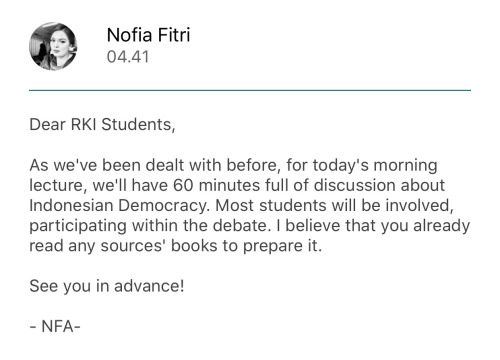
Menjejaki Sistem Cybersecurity Pemerintah Indonesia Terpusat
LatarBelakang
Cybersecurity menjadi isu yang nyaris mencuri perhatian publik dan semua kalangan dari berbagai latar belakang, khususnya ditengah-tengah mencuatnya isu penyadapan baru-baru ini. Kelemahan-kelemahan Pemerintah Indonesia di level cybersecurity pun menjadi sorotan dunia, baik di lingkungan regional maupun global. Pemerintah Indonesia tidak bisa sepenuhnya menyalahkan pihak negara Penyerang dalam hal kelemahan sistem yang berhasil di exploitasi tanpa pertanggungjawaban diplomatik dalam isu penyadapan misalnya, melainkan juga harus mengoreksi sistem keamanan negara itu sendiri.
Banyak kritik bermunculan dari berbagai kalangan, khususnya peneliti-peneliti Cyber Security asing terkait sistem keamanan siber Indonesia, diantaranya yaitu kurang sinerginya kerja lembaga-lembaga atau think-tank Pemerintah di bidang keamanan siber dalam fungsi-fungsinya. Mengutip pernyataan Kathleen Rustici[i]:
“Indonesia faces numerous challenges in developing its Cybersecurity capabilities, including coordinating across a large and difuse government. Currently, the government has no coordinated strategy for cybersecurity.... “
Kemudian, mempertimbangkan masukan dari berbagai pihak yang mengkaji isu-isu Cybersecurity Indonesia, diantaranya:
“As Indonesia continues to develop rapidly and increase its cyber dependency in the process, the country will become more vulnerable toa growing number of sopisthicated threats, some of which may be politically motivated, hence Indonesia must put cybersecurity into a wider societal context and make necessary preparation to meet this challenge.”[ii]
Dengan demikian, diantara yang menjadi kebutuhan dalam upaya meningkatkan Sistem Keamanan Sistem Siber Indonesia adalah merespon inisiasi-inisiatif yang masuk dari berbagai pihak tersebut.
Diantaranya persoalan penting terkait sistem keamanan siber negara ini, yang dapat dirangkum adalah: pertama,lemahnya regulasi-regulasi Pemerintah dalam pengaturan cybersecurity, serta payung kebijakan terkait peningkatan sistem keamanan siber yang belum berdiri atas dasar kesepakatan pihak-pihak yang bekerja di bidang keamanan itu sendiri. Persoalan kedua adalah tingkat kesadaran publik tentang pentingnya menjaga Keamanan Siber sebagai kebutuhan bersama dan tanggung jawab berbagai pihak. Persoalan terakhir, yang sangat penting sebagaimana dipaparkan sebelumnya adalah lemahnya kordinasi antara lembaga-lembaga keamanan negara yang terlibat dalam tanggungjawab Cybersecurity Indonesia.
Solusi Infrastruktur IT yang Terpusat
Melihat kebutuhan akan kerjasama sistem keamanan yang lebih terkordinasi tersebut, adapun upaya yang mungkin dilakukan oleh Pemerintah dalam hal ini adalah menciptakan insfrastruktur IT yang terpusat, dimana pengelolaan-pengelolaan sistem dimasing-masing lembaga pemerintahan diatur oleh pemegang otoritas khusus. Lembaga ini kemudian berfungsi mengawasi seluruh jaringan internet pemerintah yang sebelumnya terpisah karena kebijakan masing-masing lembaga pemerintahan.
Ketika sebuah sistem keamanan ciber dibangun dibawah kordinasi Pemerintah atau secara terpusat, seluruh penyelenggara keamanan di tingkat lembaga-lembaga pemerintahan seperti kementrian, lembaga-lembaga militer dan lembaga-lembaga non-government –yang ter’hired- yang terlibat di dalam penyelenggaraan sistem keamanan cybersecurity tersebut harus berkordinasi dalam satu ruang kerja dibawah kendali pemerintah. Model sistem keamanan ciber terpusat sudah menjadi perhatian banyak kalangan dan diterapkan dibeberapa negara di dunia, seperti China dan Amerika Serikat.
Bagan dibawah ini adalah model akuisisi sistem keamanan siber yang diterapkan di Amerika Serikat:[iii]
Menghadapi ancaman-ancaman cybersecurity Indonesia kedepan yang menjadi tanggungjawab Pemerintah, serta indikasi Pemerintah itu sendiri menjadi target atau sasaran dari kepentingan-kepentingan lewat dunia maya, Pemerintah sudah seharusnya merumuskan suatu bentuk sistem keamanan cyber yang memperhatikan pentingnya lembaga-lembaga Pemerintahan bekerja dibawah kendali keamanan terpusat. Dengan demikian, membangun infrastruktur IT negara yang terkordinasi atau terpusat, akan lebih mempermudah Pemerintah dalam melakukan pengawasan serta mencari solusi persoalan-persoalan keamanan cyber dimasa datang.
[i]Kathleen Rustici, Indonesia’s Cybersecurity: An Opportunity for Deeper Cooperation, November 26, 2013, Center for Strategic and International Studies.
[ii]“Making the Cybersecurity Challenge in Indonesia: An Executive Summary”, DAKA Advisory, March, 2013.
[iii]Rita Creel, “Assuring Software System Security: Life Cycle Considerations for Government Acquisitions”, June 2007, Curnegie Mellon University, sources: https://buildsecurityin.us-cert.gov/articles/best-practices/acquisition/assuring-software-systems-security---life-cycle-considerations-government-acquisitions
They will see in the paradise...

(Med anon here) I wanted to know about the way you study, tips on subjects like anatomy and physiology, how to balance studying and having free time, dealing with exam anxiety, making new friends being an introvert...
hi! this is a lot to answer but I’ll do my best! :D
How I study:
I take notes on my laptop during lectures, and make notes on any pre-reading or e-learning we are set. For tutorials I do a lot of reading before writing an essay. I usually make structured notes on the topic, then try and work these into an essay-structure before making a ‘proper’ plan and then writing it up.
For exams, I will turn my lecture notes and notes from essays into “essay plans”. These plans are extensive, they are notes on the topic broadly (e.g. smooth muscle) and then I will use the relevant bits of that plan in a more specific question in the exam. I do this because the majority of my exams are essay-based for the first 3 years.
For my MCQ exams I use Anki(flashcard app) to make flashcards on common questions. This year my medic group also had a joint quizlet page and all added flashcards/questions to this bank for us all to use.
I also like to use a range of studying methods: I will make notes, posters, mind-maps, flashcards.
I really like to condense and summarise my notes as well: I will take a 4 page essay plan and try and summarise it onto 2 sides, then 1 A4, then 1 flashcard etc. I find that this really helps solidify the information in my head.
Here’s a link to a post I did about different ways to study
Anatomy and physiology:
Learning anatomy is a bore! I have no quick fix to be honest with you. You just have to be consistent with it and don’t le it slip. I think with anatomy it is best to study little and often - read about a topic 10mins every day and that will do a lot if you keep it up!
There are anatomy flashcards you can get and use, as well as many other apps that you can get.
The website: teachmeanatomy is really good and I used that quite a lot in my first 2 years
I find that diagrams help me loads in physiology - e.g. drawing out cells in the nephron when studying ion/electrolyte balance and ultrafiltration/reabsorption.
How to balance studying and time off:
It is so important to work on your time management! It can be a good idea to schedule in time off into your planner to make sure that you don’t end up just working all day!
Make plans with friends. If your time off is just for you to be alone in your room then you may end up working just to fill the time you have available. If you make plans to meet X at Y and do Z, then you have to stick with that - plus you get to socialise and do nice things like go for coffee/to the cinema etc. too!
Joining societies can be a really good way to make sure you take time off. Sports training or orchestra rehearsals or committee meetings are all ‘commitments’ but are also time off (they should be fun anyway!) and time to socialise. There’s also the perk of the socials that societies put on.
Here’s a post I did on time management
Dealing with exam anxiety:
I have found that having a routine for the morning of an exam helps to calm me down. Doing the same thing can be cathartic - and it can make you a lot calmer going into the exam.
Rationalise yourself - this is easier said than done! But it is so so important to remember that academics and exams are not the be all and end all.
You still need down time during revision season, so make sure to schedule time-off. In exam season I will organise things to do with friends, as this distracts me most, not giving me the opportunity to get anxious (my friends really help with any anxiety I have - but you do what’s best for you - this might be sitting reading in a relaxing bath!)
Here’s a post I did on dealing with exam stress and anxiety
Here’s a post I did on what to do the night before an exam
Making new friends (while being an introvert):
This is really daunting - especially if you are a quiet and introverted person. I wouldn’t call myself an introvert (nor an extrovert) but I do find new environments and loads of new people pretty intimidating. I think the important thing is to force yourself out of your comfort zone, really make the extra effort to talk to people even if it feels awkward - they’re probably as nervous and awkward as you are!
When starting med school take comfort in the fact that everyone is in the same boat and they are all new to this too, and most likely know no-one else. You know that everyone in your med year has a common interest of enjoying learning about medicine - so that’s an easy conversation starter, then all the basics about where people are from etc. etc. and you’ll be chatting and making friends in no-time
Joining societies is a brill way to make friends - again you will all have a shared interest - so talk about that, and if it’s an activity then you will bond while doing that! I’d recommend giving anything you’re interested in a go, at least for a few sessions - worst comes to worst you can quit and there’s no repercussions of that so you might as well give it a go!
I hope this helps :D
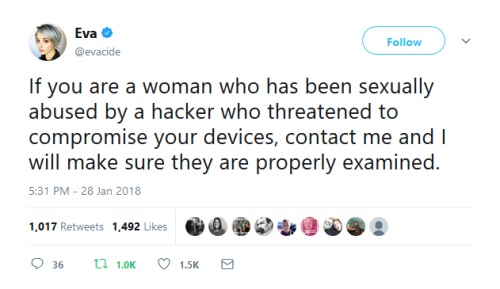
The director of cybersecurity from the Electronic Freedom Foundation is offering to help women who have been threatened with compromise of their devices.
-
 kyopiie liked this · 1 week ago
kyopiie liked this · 1 week ago -
 ruby-jubilee liked this · 2 weeks ago
ruby-jubilee liked this · 2 weeks ago -
 door88 liked this · 2 weeks ago
door88 liked this · 2 weeks ago -
 imaniexchange liked this · 2 weeks ago
imaniexchange liked this · 2 weeks ago -
 rubrickscube liked this · 2 weeks ago
rubrickscube liked this · 2 weeks ago -
 seaoffancy liked this · 3 weeks ago
seaoffancy liked this · 3 weeks ago -
 luxaii liked this · 3 weeks ago
luxaii liked this · 3 weeks ago -
 cainterburytales liked this · 1 month ago
cainterburytales liked this · 1 month ago -
 naistudylab reblogged this · 1 month ago
naistudylab reblogged this · 1 month ago -
 theycantstopthesignal reblogged this · 1 month ago
theycantstopthesignal reblogged this · 1 month ago -
 alaskansims liked this · 1 month ago
alaskansims liked this · 1 month ago -
 autosadism liked this · 1 month ago
autosadism liked this · 1 month ago -
 serpentsbite liked this · 1 month ago
serpentsbite liked this · 1 month ago -
 tobysbadhorns liked this · 1 month ago
tobysbadhorns liked this · 1 month ago -
 xsolar-ghost reblogged this · 1 month ago
xsolar-ghost reblogged this · 1 month ago -
 frankiederwent liked this · 1 month ago
frankiederwent liked this · 1 month ago -
 mypaperstarfish reblogged this · 2 months ago
mypaperstarfish reblogged this · 2 months ago -
 craftytrashnightmare liked this · 2 months ago
craftytrashnightmare liked this · 2 months ago -
 adjoining liked this · 2 months ago
adjoining liked this · 2 months ago -
 tetsuro--kuroo reblogged this · 2 months ago
tetsuro--kuroo reblogged this · 2 months ago -
 nonewerefoundagain liked this · 2 months ago
nonewerefoundagain liked this · 2 months ago -
 couldyoulikechillforasec liked this · 3 months ago
couldyoulikechillforasec liked this · 3 months ago -
 garageinkspill liked this · 3 months ago
garageinkspill liked this · 3 months ago -
 sheyig liked this · 3 months ago
sheyig liked this · 3 months ago -
 lbb69420 liked this · 3 months ago
lbb69420 liked this · 3 months ago -
 tsaricidearc reblogged this · 3 months ago
tsaricidearc reblogged this · 3 months ago -
 dieonysian liked this · 3 months ago
dieonysian liked this · 3 months ago -
 peacefulbutterflynaya liked this · 3 months ago
peacefulbutterflynaya liked this · 3 months ago -
 pandorasbox341 liked this · 3 months ago
pandorasbox341 liked this · 3 months ago -
 balmz liked this · 4 months ago
balmz liked this · 4 months ago -
 testostergnomes liked this · 4 months ago
testostergnomes liked this · 4 months ago -
 demetrio-student reblogged this · 4 months ago
demetrio-student reblogged this · 4 months ago -
 poetatwork liked this · 4 months ago
poetatwork liked this · 4 months ago -
 iskolar-studies reblogged this · 4 months ago
iskolar-studies reblogged this · 4 months ago -
 iskolar-studies liked this · 4 months ago
iskolar-studies liked this · 4 months ago -
 tretramonti liked this · 4 months ago
tretramonti liked this · 4 months ago -
 hellishvxbes liked this · 4 months ago
hellishvxbes liked this · 4 months ago -
 umbravorago reblogged this · 4 months ago
umbravorago reblogged this · 4 months ago -
 bloggingforpatrick liked this · 4 months ago
bloggingforpatrick liked this · 4 months ago -
 akugetsu reblogged this · 4 months ago
akugetsu reblogged this · 4 months ago -
 reverendrowdy liked this · 4 months ago
reverendrowdy liked this · 4 months ago -
 nochillanie reblogged this · 4 months ago
nochillanie reblogged this · 4 months ago -
 geo--dude liked this · 4 months ago
geo--dude liked this · 4 months ago -
 aper1t1f liked this · 4 months ago
aper1t1f liked this · 4 months ago
Hi everyone.. I'm a Researcher who interesting on the political issues. I'm doing master on International Relations and Political Science at University of Indonesia. Please don't hesitate to contact me through this. I'm also the owner of Warung Data IT...
74 posts